DevOps – Configure ELK Stack to Monitor Java Application on AWS
Sun, 20 Jul 2025
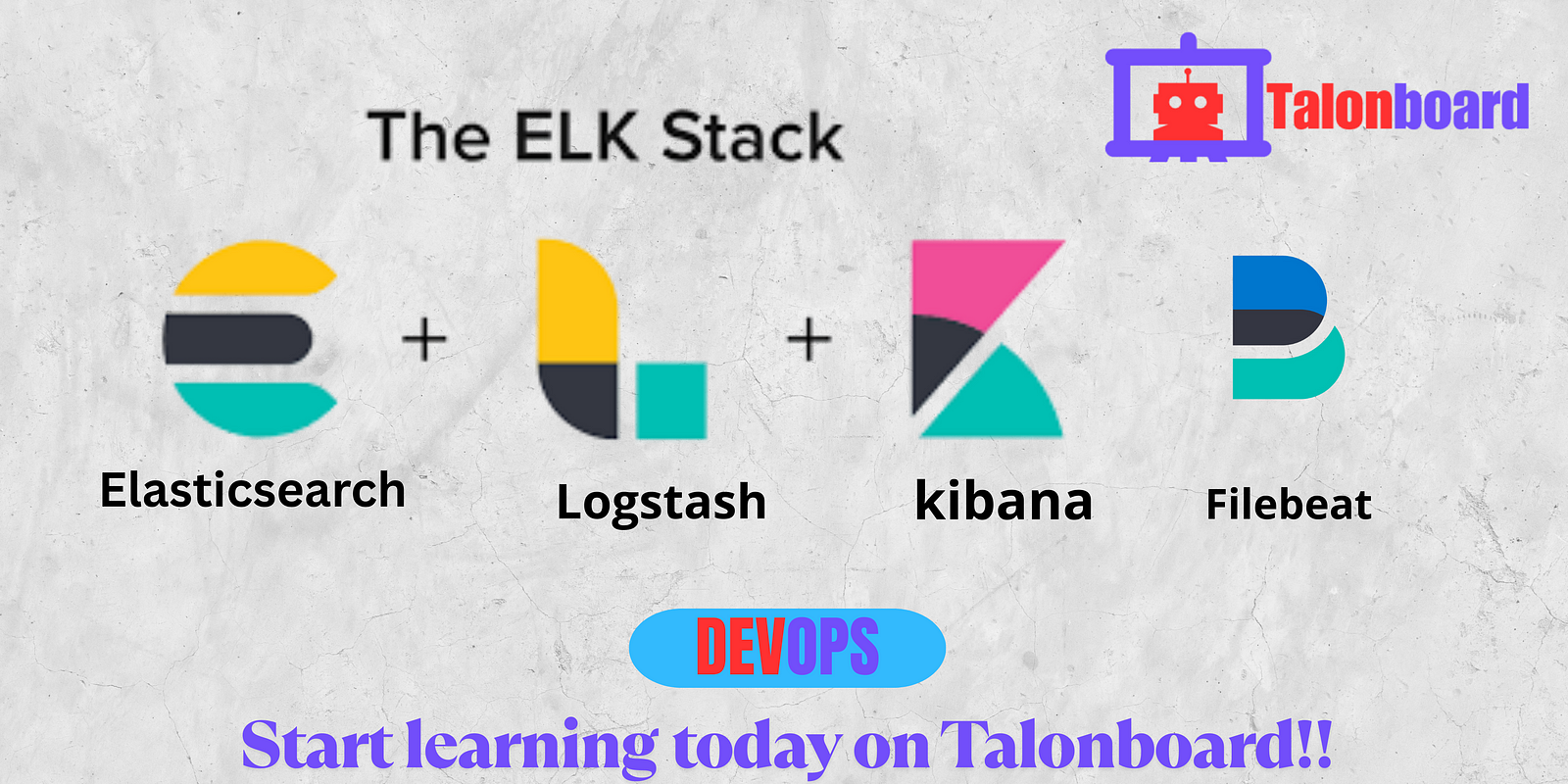
Follow the stories of academics and their research expeditions
What if you could do more than just block attackers — what if you could watch them? Honeypots let you do exactly that. By setting up a decoy system that looks vulnerable, you can monitor malicious behavior, study attack methods, and gather valuable intelligence — all without risking your actual server.
In this guide, we’ll walk you through setting up a simple yet effective honeypot using Cowrie, an SSH/Telnet honeypot, on Ubuntu or Red Hat. No complex intrusion detection system (IDS) needed.
A decoy system designed to attract and engage attackers
Lets you monitor attack vectors, tools, and behavior in real time
Useful for research, logging, and triggering alerts
We’ll use Cowrie — a popular open-source honeypot that emulates SSH and Telnet environments, logging all interactions for analysis.
On Ubuntu:
sudo apt update
sudo apt install git python3-venv python3-pip libssl-dev libffi-dev build-essential
On Red Hat:
sudo yum groupinstall "Development Tools"
sudo yum install python3-pip python3-devel libffi-devel openssl-devel git
git clone https://github.com/cowrie/cowrie.git
cd cowrie
python3 -m venv cowrie-env
source cowrie-env/bin/activate
pip install --upgrade pip
pip install -r requirements.txt
cp etc/cowrie.cfg.dist etc/cowrie.cfg
bin/cowrie start
By default, Cowrie runs on port 2222, emulating an SSH server and logging every interaction.
Cowrie logs a wealth of attacker data, including:
Source IP addresses
Login attempts and brute-force attacks
Commands executed
Malware payloads/scripts attempted
Set up log alerts: Use email or Discord webhooks for real-time notifications
Use Fail2Ban: Protect your actual SSH port while monitoring the honeypot
Isolate the honeypot: Run it on a separate VM or container — never on production systems
While a honeypot isn’t a replacement for firewalls or monitoring tools, it gives you something they can’t: insight into the mindset of your attackers. It’s not just about defense — it’s about learning from the threats you face.
Sun, 20 Jul 2025
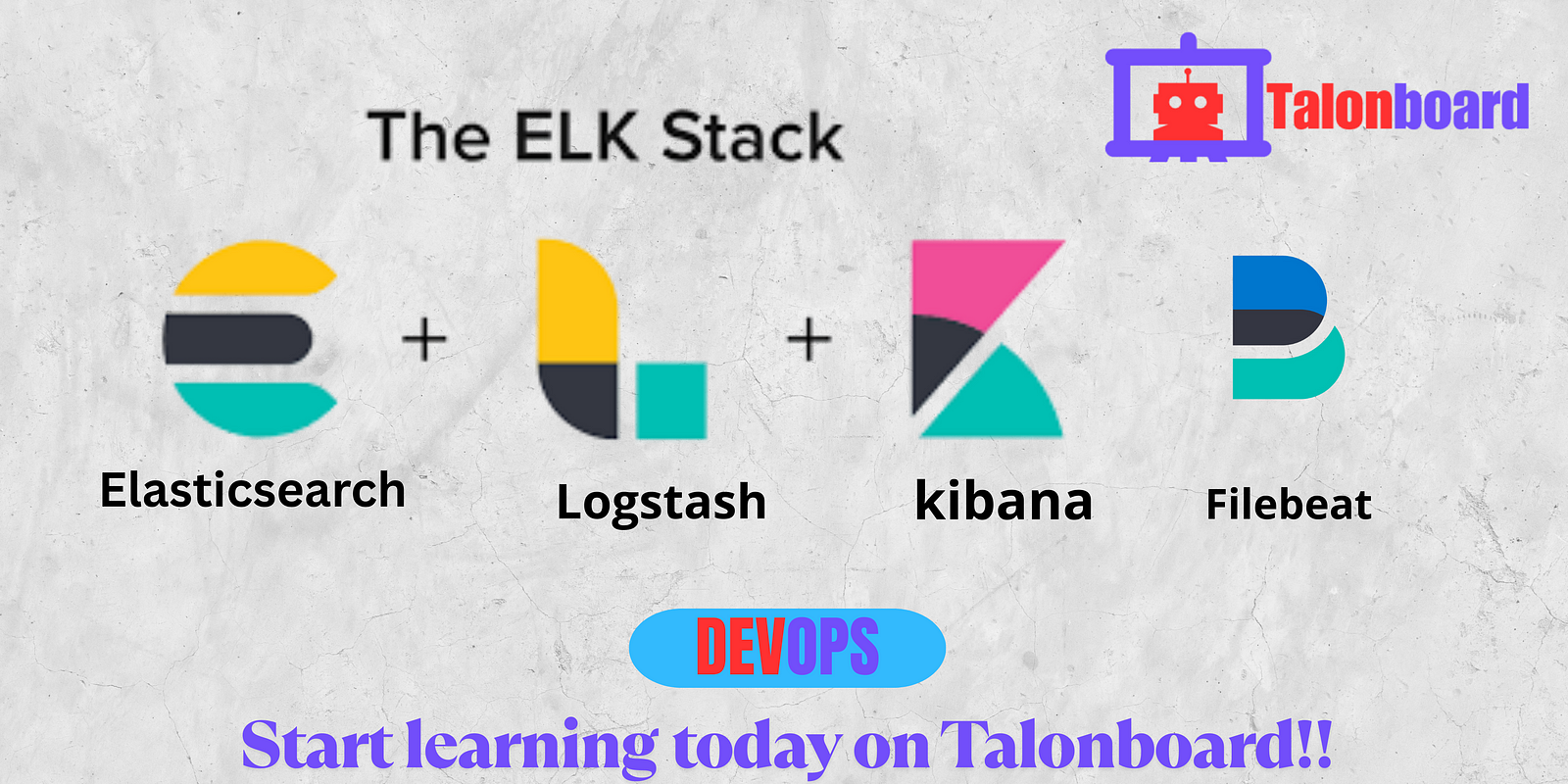
Leave a comment